Path Gradient Brush in Win Forms:-
using
System;
using
System.Collections.Generic;
using
System.ComponentModel;
using
System.Data;
using
System.Drawing;
using
System.Drawing.Drawing2D;
using
System.Linq;
using
System.Text;
using
System.Windows.Forms;
namespace
WindowsFormsApplication4
{
public partial class Form1 : Form
{
public
Form1()
{
InitializeComponent();
}
private
void Form1_Load(object
sender, EventArgs e)
{
}
private
void Form1_Paint(object
sender, PaintEventArgs e)
{
this.Refresh();
Graphics
g;
g = this.CreateGraphics();
Point[]
pt = { new Point(0,
0), new Point(0,
60), new Point(80,
60), new Point(80,
0), new Point(0,
40) };
Rectangle
rect = new Rectangle(0,
0, this.Width, this.Height);
PathGradientBrush
pgb = new PathGradientBrush(pt);
pgb.WrapMode = WrapMode.TileFlipXY;
pgb.CenterColor = Color.Red;
pgb.SurroundColors = new Color[] { Color.Red, Color.Blue,
Color.Chocolate, Color.Crimson,
Color.Purple };
this.Text
= "Path Gradient Brush Examples";
g.FillRectangle(pgb, rect);
g.Dispose();
pgb.Dispose();
}
}
}
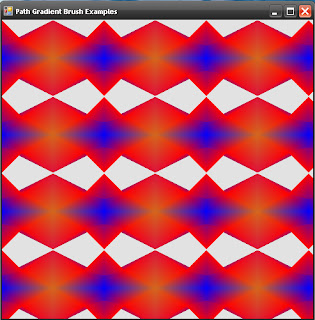
No comments:
Post a Comment