Mdi Forms In C#
using
System;
using
System.Collections.Generic;
using
System.ComponentModel;
using
System.Data;
using
System.Drawing;
using
System.Drawing.Drawing2D;
using
System.Linq;
using
System.Text;
using
System.Windows.Forms;
namespace
mdi_prg1
{
public partial class Form1 : Form
{
private
int childFormNumber = 0;
public
Form1()
{
InitializeComponent();
}
private
void newToolStripMenuItem_Click(object sender, EventArgs
e)
{
Form2
f2 = new Form2();
f2.MdiParent = this;
f2.Text = "Window
Form Number:" + childFormNumber++;
this.FormBorderStyle
= FormBorderStyle.Fixed3D;
f2.Show();
}
private
void menuStrip1_ItemClicked(object sender, ToolStripItemClickedEventArgs
e)
{
}
private
void openToolStripMenuItem_Click(object sender, EventArgs
e)
{
OpenFileDialog
ofdlg = new OpenFileDialog();
ofdlg.Title = "Open Text Files";
ofdlg.Filter = "txt files (*.txt)|*.txt|All files (*.*)|*.*";
ofdlg.FilterIndex = 2;
if
(ofdlg.ShowDialog() == DialogResult.OK)
{
richTextBox1.SelectionFont = new Font("Verdana", 12, FontStyle.Bold);
richTextBox1.SelectionColor = Color.Red;
richTextBox1.LoadFile(ofdlg.FileName, RichTextBoxStreamType.PlainText);
this.Text
= ofdlg.FileName.ToString();
}
}
private
void closeToolStripMenuItem_Click(object sender, EventArgs
e)
{
this.Close();
}
private
void Form1_Load(object
sender, EventArgs e)
{
this.Invalidate();
}
private
void minimizeToolStripMenuItem_Click(object sender, EventArgs
e)
{
}
private
void exitToolStripMenuItem_Click(object sender, EventArgs
e)
{
Application.Exit();
}
private
void Form1_Paint(object
sender, PaintEventArgs e)
{
Rectangle
BaseRectangle =
new
Rectangle(0, 0, this.Width
- 1, this.Height - 1);
Brush
Gradient_Brush = new LinearGradientBrush(BaseRectangle,
Color.Navy, Color.LightSlateGray,
LinearGradientMode.Vertical);
e.Graphics.FillRectangle(Gradient_Brush, BaseRectangle);
}
}
}
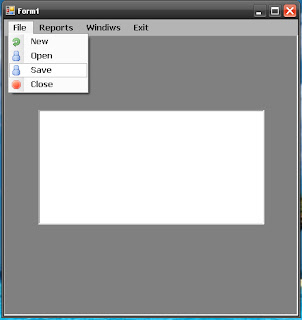
No comments:
Post a Comment